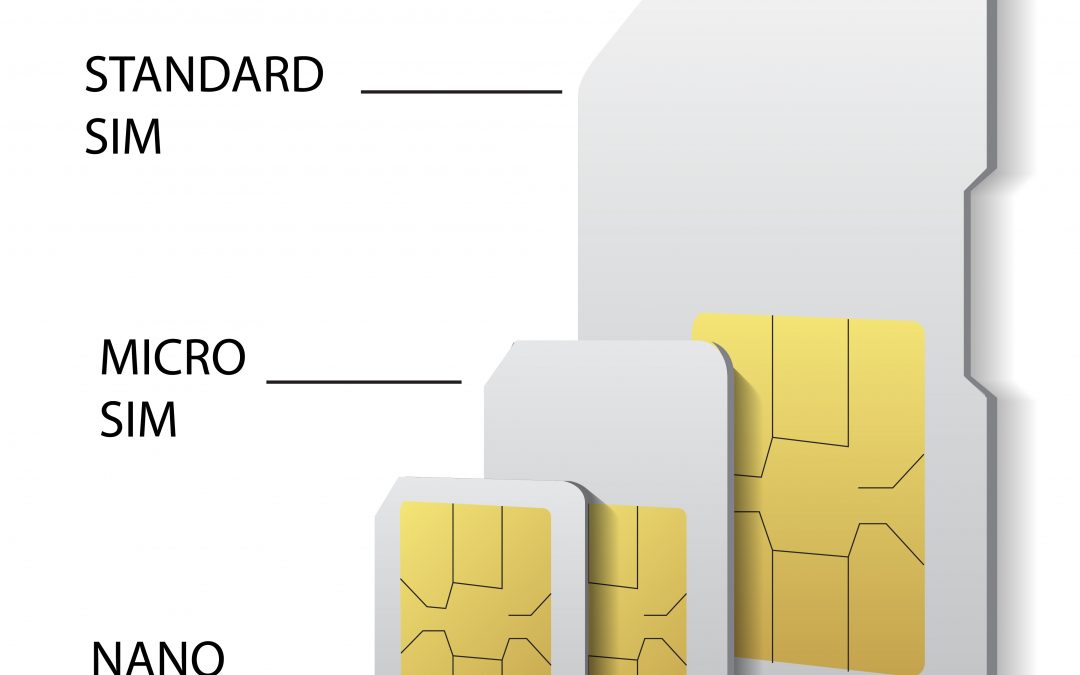To begin, what does SIM stand for? This looks like an easy question, but few people know the acronym off the top of their heads. The acronym “SIM” in SIM card stands for Subscriber Identification Module or Subscriber Identity Module.
SIM cards help you to stay connected to your loved ones, and there are few things you can do on your phone without a SIM card. Therefore, understanding the SIM card meaning and what it can do will help you do more with your everyday devices and tools. Besides, you will understand your options when choosing the ideal card for your phone.
Regarding the SIM card definition, it’s a tiny plastic chip or circuit board that slots into your phone to give you a unique ID and connect your phone to the cellphone network. Without it, for example, you cannot make phone calls or send network-enabled messages.
So, what is a SIM card used for? Learn everything you need to know about SIM cards in the article below!
What Does a SIM Card Do?
As mentioned, the SIM is the card that connects your phone to your carrier’s network. It is through this card that your carrier identifies your phone within their network.
In simpler terms, it is like a memory chip which stores your unique cell phone identity. For example, the chip contains a unique seventeen-digit code which tells the carrier the country of origin, the carrier network (e.g. Verizon or AT&T), and your unique user ID. This is the information the carrier uses to attribute your cell phone usage for billing purposes.
You can transfer your SIM card from one device to another and still incur the same charge according to your usage because of the ID information. There are also certain features on your phone that will only work in the presence of a SIM card. For example, you cannot turn on mobile-enabled data without a SIM.
How does a SIM card work?
The most important piece of information your SIM card holds is the International Mobile Subscriber Identity (IMSI), which is the seventeen-digit code described above. This IMSI is validated by an authentication key which your carrier provides.
This is how the carrier authenticates your SIM and allows communication:
- When you turn on your phone, the phone reads the IMSI and transmits it to your carrier, sort of like a request for access
- The carrier receives the IMSI and checks in its internal database for its authentication key
- The carrier network generates a random number, e.g. “U” and signs it using the authentication key to create a new number, e.g. “Q”. The network knows what number to expect if the SIM is legitimate
- If legitimate, the network transmits “U” to the phone, which in turn forwards it to the SIM card
- The SIM signs it using its own authentication key to create a third new number e.g. “F”, which it relays back to the carrier network
- If the carrier’s number “U” matches the SIM-generated number “F”, the network declares the SIM legitimate and allows access for communication
You can change your phone without being refused access to your SIM card. In most countries, however, your SIM card and device is tied to the carrier network where it was bought. This means that your card won’t work in a device sold by a different carrier. However, your carrier can help you to “unlock” the device to allow you to use a SIM from another network.
Can a phone work without a SIM card?
The SIM card is the brain that runs your mobile phone, so there’s very little you can do without your SIM card in the phone. It is possible, for example after damaging your phone, to move your SIM to a similar device and immediately retrieve your data, contacts, and other data within minutes.
A phone without a SIM is nothing but an expensive iPod/camera/gaming device. You can still use Wi-Fi to access the internet, take pictures, listen to music, play games, and use the calculator. But you can’t make phone calls, send text messages, or use apps that require SIM access, like Uber.
What information is stored on a SIM card?
Apart from the identification and authentication details, your SIM card can store a small amount of information. It can hold up to 250 contacts, a few SMS messages, and some other details needed by your carrier. Most SIM cards can store 32-128KB of data, but they are almost never used now because of the massive internal storage capacity of today’s phones.
To transfer data in the SIM, you must move it from one phone to another, and then copy the details into the phone’s internal storage. However, this is almost no longer necessary thanks to backup apps and cloud storage.
SIM Card Sizes
There are different size SIM cards available in the market now. The first SIM card ever built in 1991 was the size of a credit card, but they have been reducing in size since then: today, the smallest SIM is called the embedded SIM, and it measures 6x5mm.
The mini SIM or standard SIM was used on older devices; today, devices mostly use micro and nano SIM cards. The size of the circuit board is the same; the only difference is in the size of plastic surrounding the board.
Do SIM cards fit all phones?
Most carriers will provide you with a 3 in 1 SIM card, which means the card comes precut into the mini, micro and nano SIM sizes. If your device has a nano slot but you need to change to a device with a mini or micro slot, you can use the provided SIM card adapter to ensure your circuit board sits at the right place in the SIM slot.
Below are the different sizes of SIM cards:
Standard SIM
The standard SIM card or mini SIM was introduced in 1996, and it was used for every mobile device. It measures 25mm by 15mm with a cut-off corner. It remained standard for over one decade before the introduction of the micro-SIM. The standard or mini-SIM is still provided by carrier networks so that they are compatible with older phone models (usually non-smartphones that are more common in developing countries).
Micro SIM
The micro-SIM was first introduced in 2003 for devices with SIM slots that were too small for mini-SIMs. Micro SIM dimensions are 15 by 12 mm, with a cutoff corner.
However, the uptake of the micro-SIM was very slow; it wasn’t until 2010 that Apple first adopted the micro-SIM for their iPhone 4. Other manufacturers followed suit. Your SIM card still comes with a micro SIM adaptor for your nano SIM, should you need to switch to a device with a micro SIM.
Nano SIM
Finally, the nano SIM card was introduced shortly after Apple took up the micro SIM. By the time iPhone 5 hit the shelves, Apple had switched to the even-smaller nano-SIM. Switching to the iPhone 5 was a little difficult for users, as they had to get a new SIM or use an adapter. Nano SIM dimensions are 12.3 by 8.8 mm.
However, phones made after 2014 now support micro SIM vs nano SIM technology. Those with two SIM slots usually have one of each.
Final Thoughts
Now you understand everything there is to know about SIM cards and how they work. As a final note, it’s worth mentioning that you should do your research between network carriers carefully before settling on a carrier. Otherwise, moving to a different carrier once you’ve gotten your device and cell-phone plan could be very difficult.